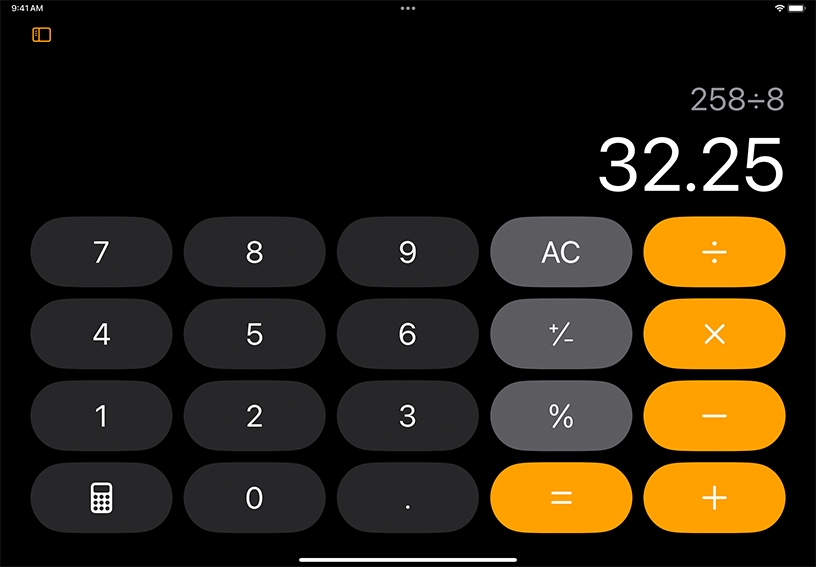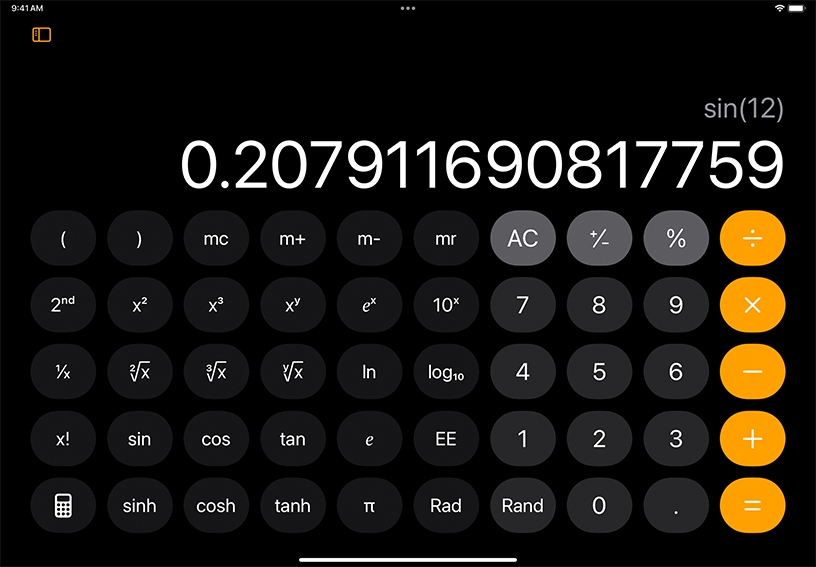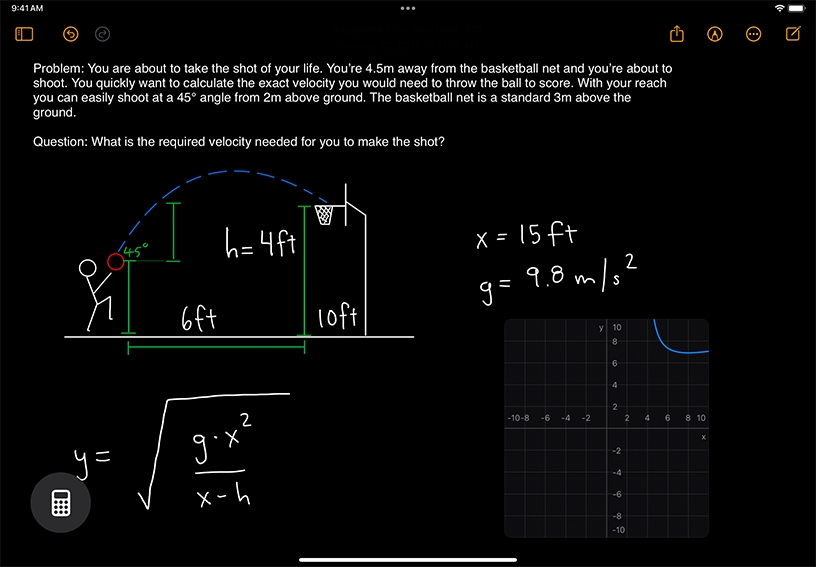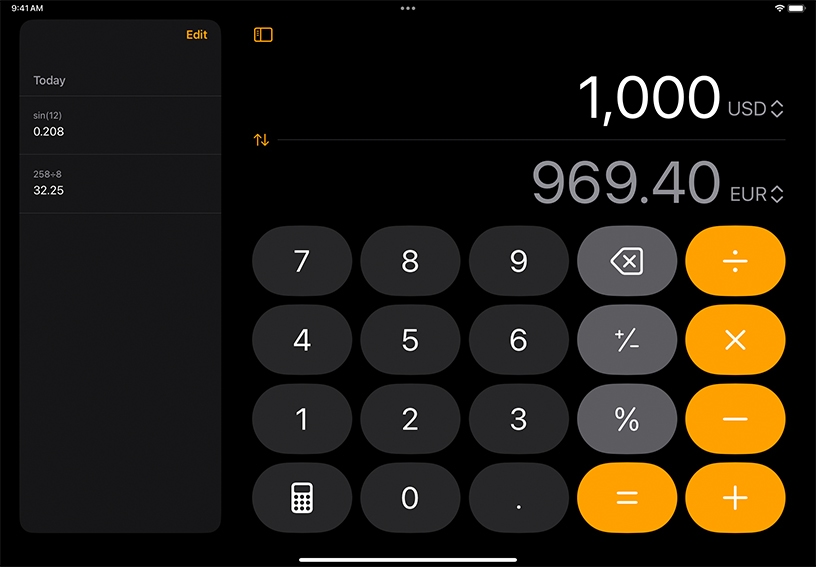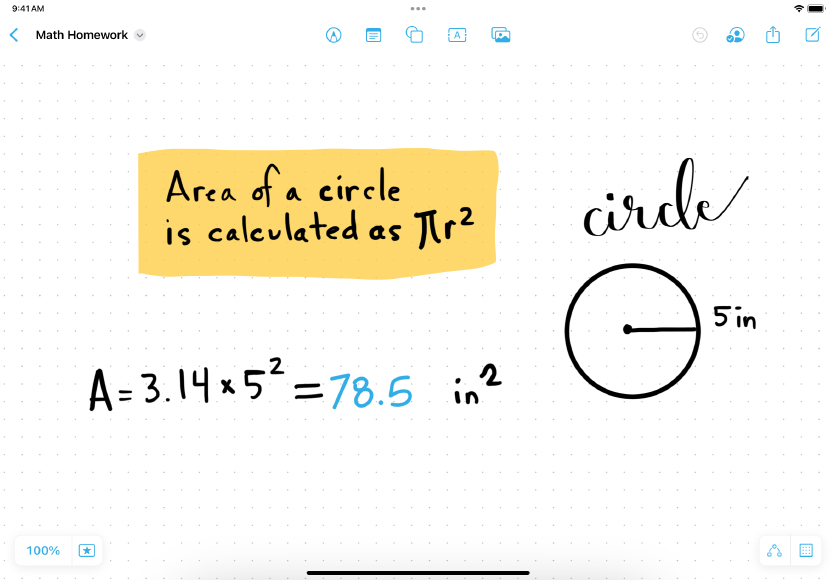Use the basic calculator. Tap Calculator  , then tap Basic. Enter 258÷8, then tap =. If you make a mistake when you enter a number, tap Undo
, then tap Basic. Enter 258÷8, then tap =. If you make a mistake when you enter a number, tap Undo  . To delete the expression, tap the All Clear (AC) key.
. To delete the expression, tap the All Clear (AC) key.
Use the scientific calculator. Tap Calculator  , then tap Scientific. Tap sin, enter 12, then tap =.
, then tap Scientific. Tap sin, enter 12, then tap =.
Solve expressions. While using the calculator, tap Calculator  , then tap Math Notes. Type or write a math expression horizontally, then include an equal sign.
, then tap Math Notes. Type or write a math expression horizontally, then include an equal sign.
Create a graph. While using the calculator, tap Calculator  , then tap Math Notes. Type or write an equation with exactly two undefined variables on either side of the equal sign. When you finish, a menu appears. Tap Insert Graph.
, then tap Math Notes. Type or write an equation with exactly two undefined variables on either side of the equal sign. When you finish, a menu appears. Tap Insert Graph.
Turn on unit conversions to convert length, weight, currencies, and more while using the basic or scientific calculator. While using the calculator, tap Calculator  , then turn on Convert. Tap Up/Down
, then turn on Convert. Tap Up/Down  and choose the units or currencies you want to convert from and to.
and choose the units or currencies you want to convert from and to.
See previous calculations. While using the calculator, tap Calculator  , then select Basic or Scientific. Tap History
, then select Basic or Scientific. Tap History  , then either reload the calculation, copy the answer, or delete the calculation.
, then either reload the calculation, copy the answer, or delete the calculation.