Dive deep into active learning.
Students can delve into intricate concepts through interactive learning guided by augmented reality. With JigSpace, anyone can incorporate multimedia elements and 3D models to enhance the educational experience.

Students can delve into intricate concepts through interactive learning guided by augmented reality. With JigSpace, anyone can incorporate multimedia elements and 3D models to enhance the educational experience.
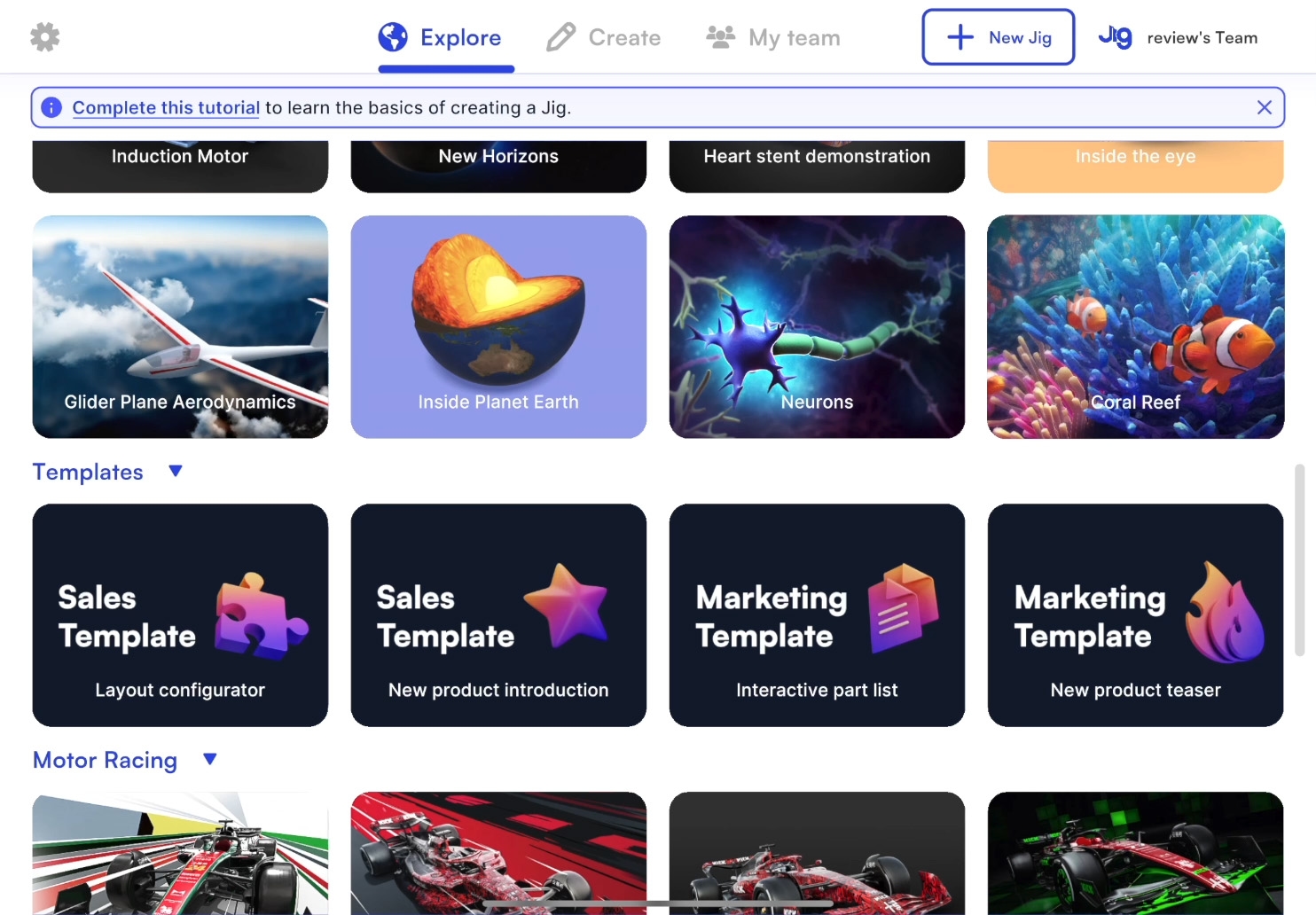
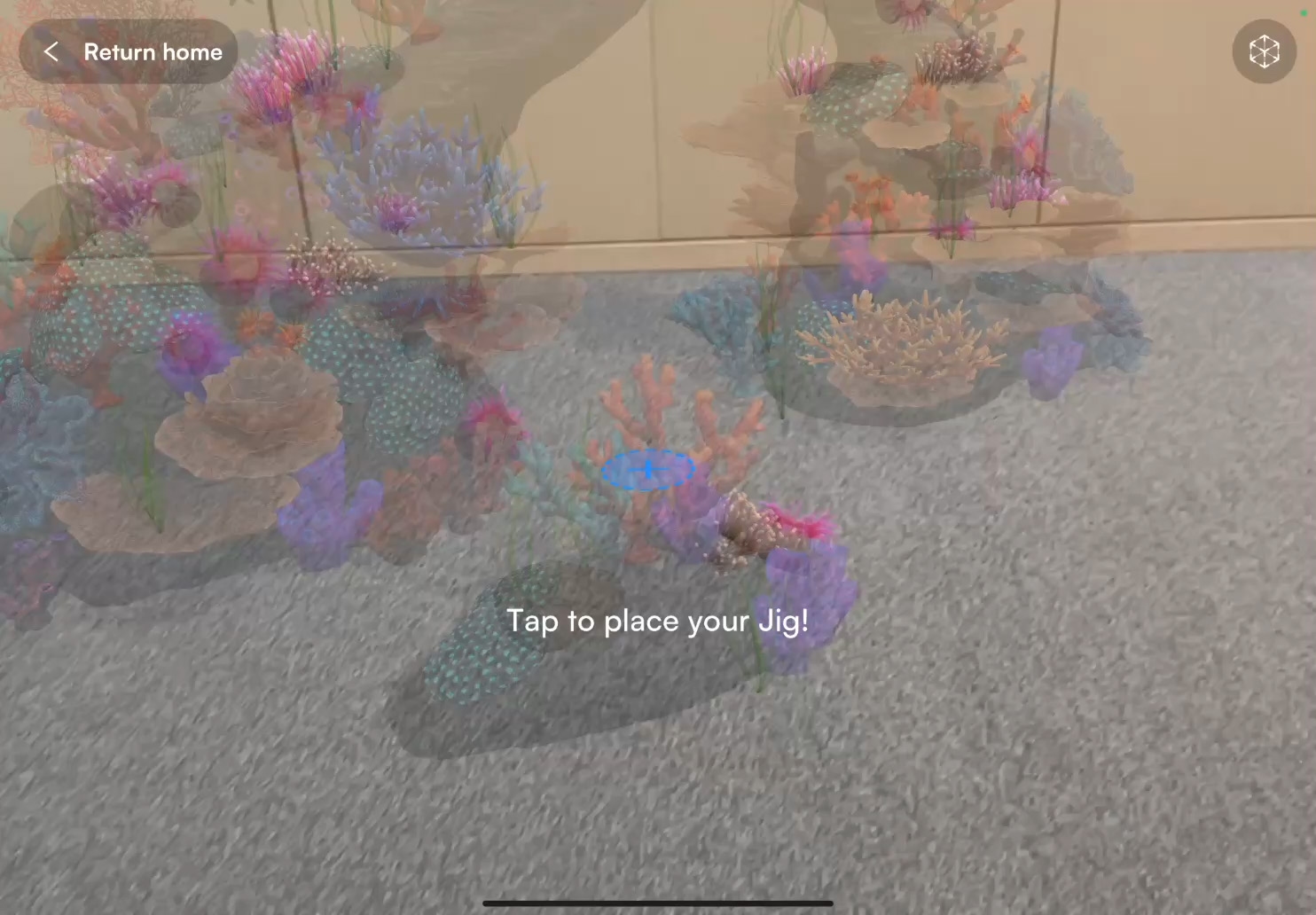


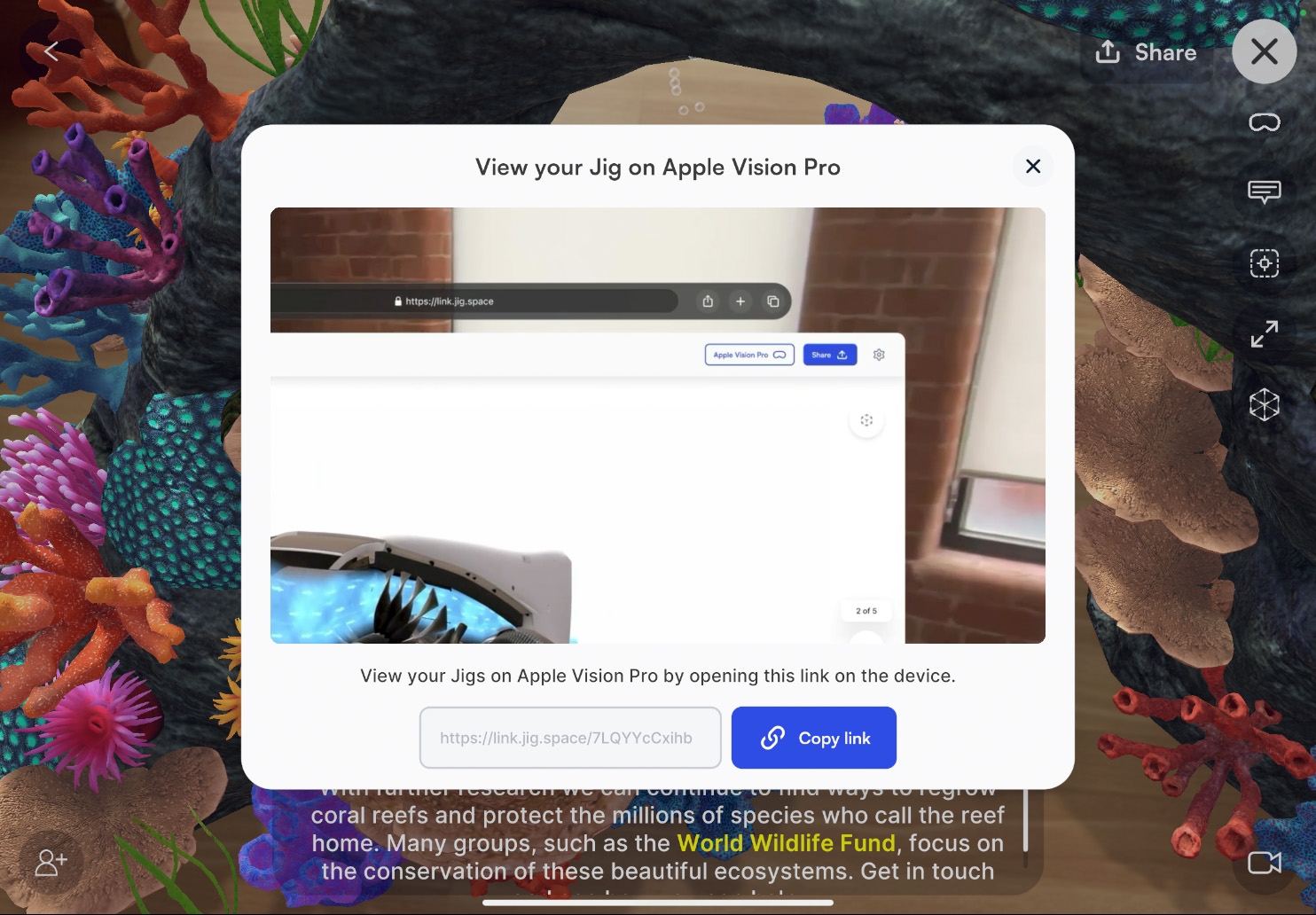
Enter the coral reef. Tap through the introduction windows. In the Explore tab, tap Coral Reef, then tap View in AR. In the middle of an open space, follow the onscreen instructions to place the reef.
Explore. Tap the arrows to discover key information about the reef.
Immerse yourself in the reef. Pinch out to make the reef fill your space. Walk under the rocks or try to touch a fish.
Contain the reef. Pinch in to make the reef tiny. Find a bottle or another container, and place it on the flat surface so that the reef looks like it’s inside the bottle.
Go further. You can explore your coral reef on Apple Vision Pro. You can also preview your own content created in JigSpace on Apple Vision Pro.

Take a screenshot of your coral reef. Then use the Markup tools and Apple Pencil to draw other elements or creatures that may live in your habitat.

Build your own coral reef to care for and share. Create a Keynote presentation using screenshots or screen recordings explaining your design and how you chose the elements to use.
Explore tried‑and‑true resources from educators and find fresh ideas to enhance your own lessons.
Visit the ForumLearn more about using AR for teaching and learning, and download all lesson ideas for Augmented Reality in Education.
Augmented Reality Overview
Share what you learned and help others discover the Apple Education Community.
AR requires an iOS or iPadOS device with iOS 11 and an A9 processor or later.
A link to this page in the Apple Education Community has been copied to your clipboard.