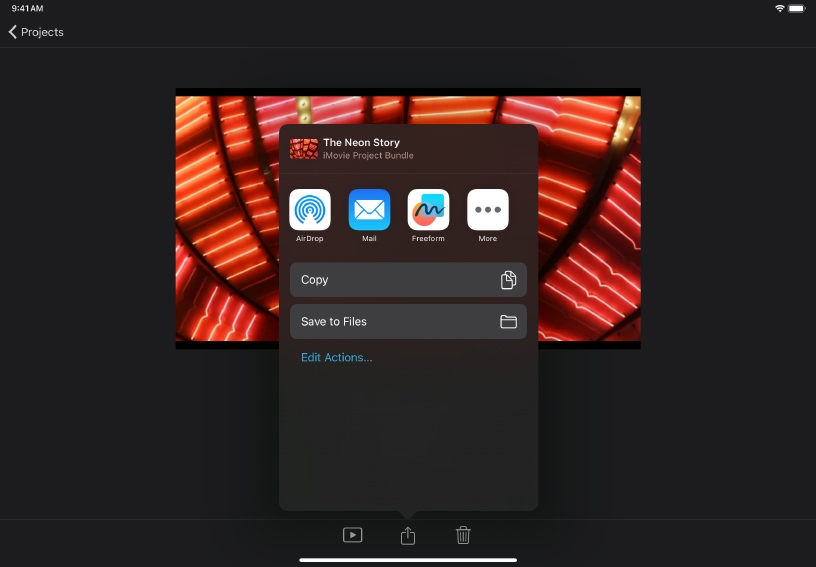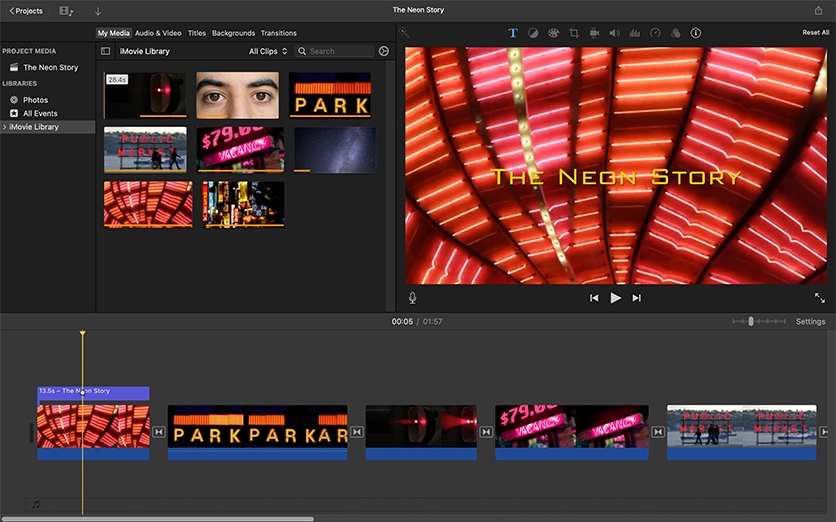Select a project. Tap a project in the Projects browser. If you’re currently editing a project, tap Done in the upper‑left corner to return to the project details screen.
Watch the movie in full‑screen. Tap Play Full Screen  to play the movie on your iPad.
to play the movie on your iPad.
Play the movie on Apple TV. Open Control Center on your iPad, tap Screen Mirroring, then choose the Apple TV you want to use. Return to iMovie and tap Play Full Screen  .
.
Share the movie. Tap Share  , then tap Save or Share Video. Tap Options just below the title, choose a resolution, then tap Done. Tap Save Video to save the movie to your photo library.
, then tap Save or Share Video. Tap Options just below the title, choose a resolution, then tap Done. Tap Save Video to save the movie to your photo library.
Send a copy of the movie to a nearby device using AirDrop. Tap Share  , tap AirDrop, then choose the device or person you want to transfer it to.
, tap AirDrop, then choose the device or person you want to transfer it to.
Share the project file to continue editing it on another device. Tap Share  , tap Export Project, then send the project to another device using AirDrop or another sharing method.
, tap Export Project, then send the project to another device using AirDrop or another sharing method.