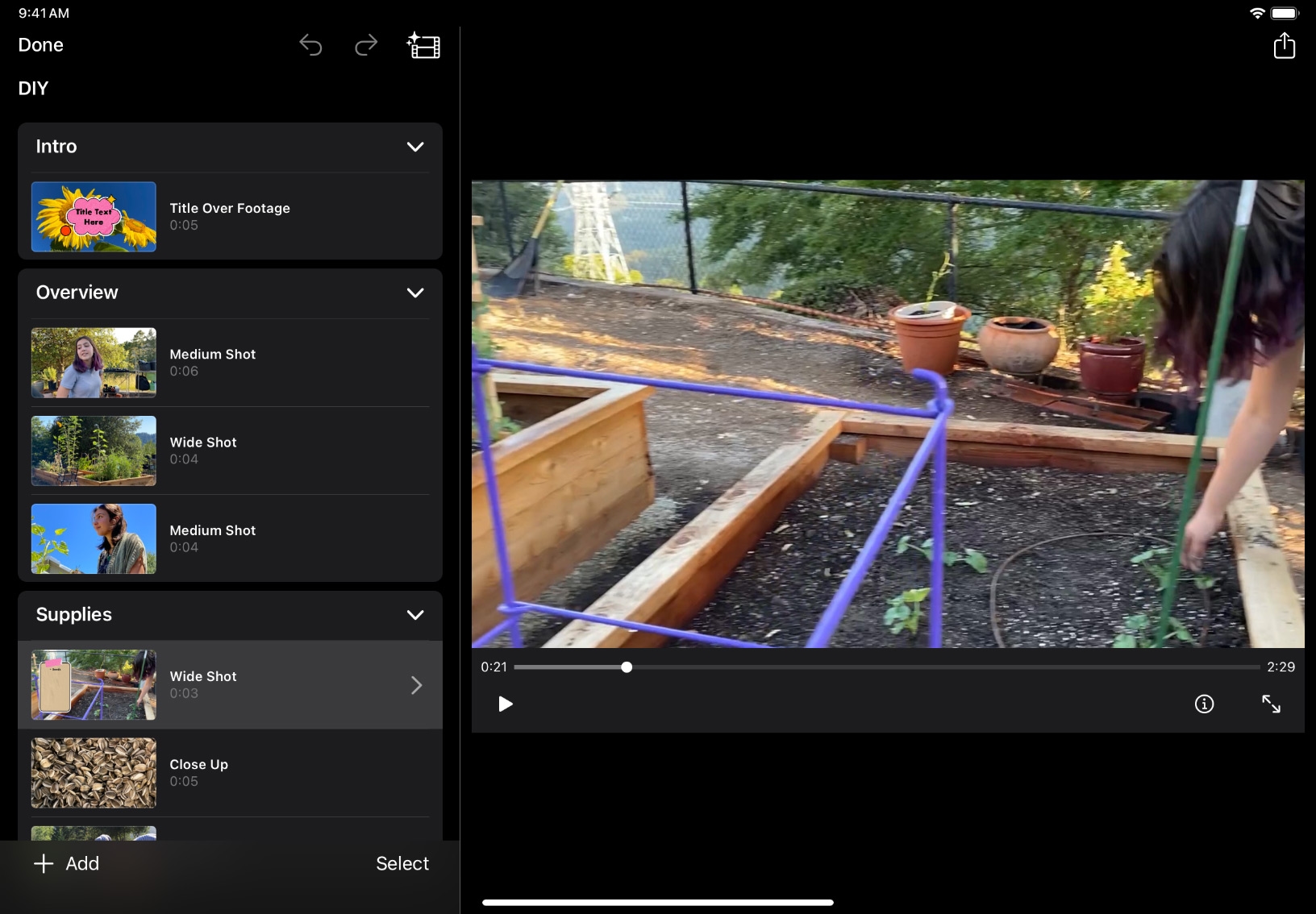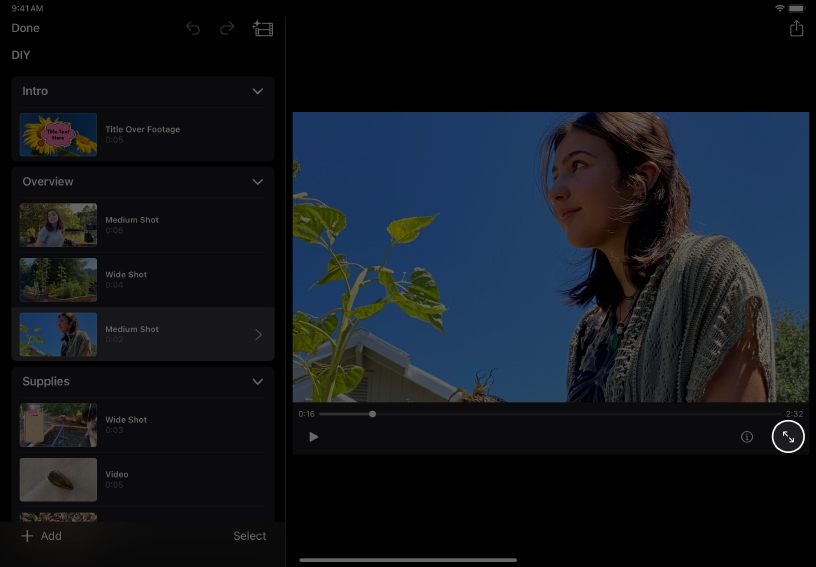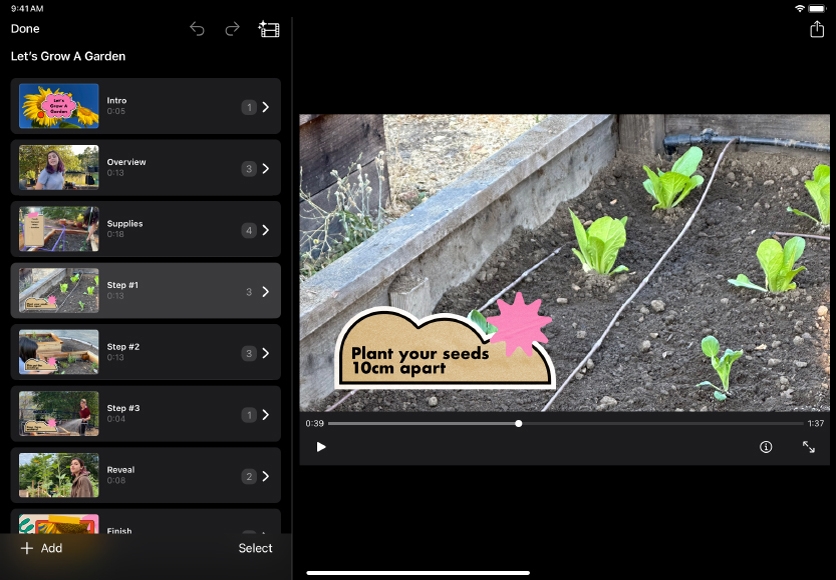Create a new storyboard project. In the Projects browser, tap Storyboard  under Start New Project. Tap a storyboard to select it. Style options appear.
under Start New Project. Tap a storyboard to select it. Style options appear.
Choose a style for your storyboard. Tap a style to select it and play a preview.
Fill a placeholder. Tap a placeholder in the shot list, tap Add  in the thumbnail, then tap Choose from Library. Tap the video clip or photo you want to add to the placeholder.
in the thumbnail, then tap Choose from Library. Tap the video clip or photo you want to add to the placeholder.
Delete the media in a placeholder clip. Tap Edit  to the right of the placeholder clip, then tap Delete.
to the right of the placeholder clip, then tap Delete.
Add a clip or photo outside a placeholder. Tap Add  , tap Choose from Library, then tap the video clip or photo you want to add.
, tap Choose from Library, then tap the video clip or photo you want to add.
Shorten or lengthen a clip. Tap a clip, then tap Edit Clip  . Drag either of the yellow trim handles, then tap Back when you’re done.
. Drag either of the yellow trim handles, then tap Back when you’re done.
Preview the movie. Tap Play Full Screen  to play your movie in full‑screen view.
to play your movie in full‑screen view.