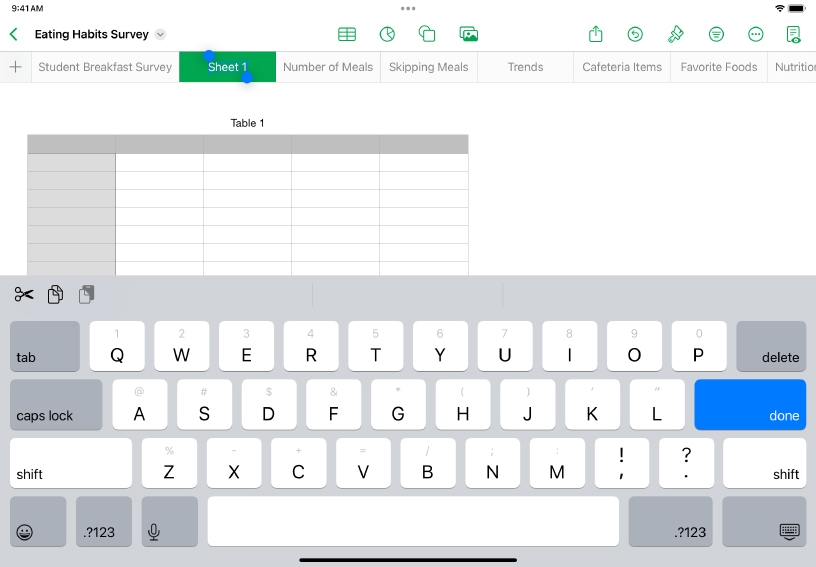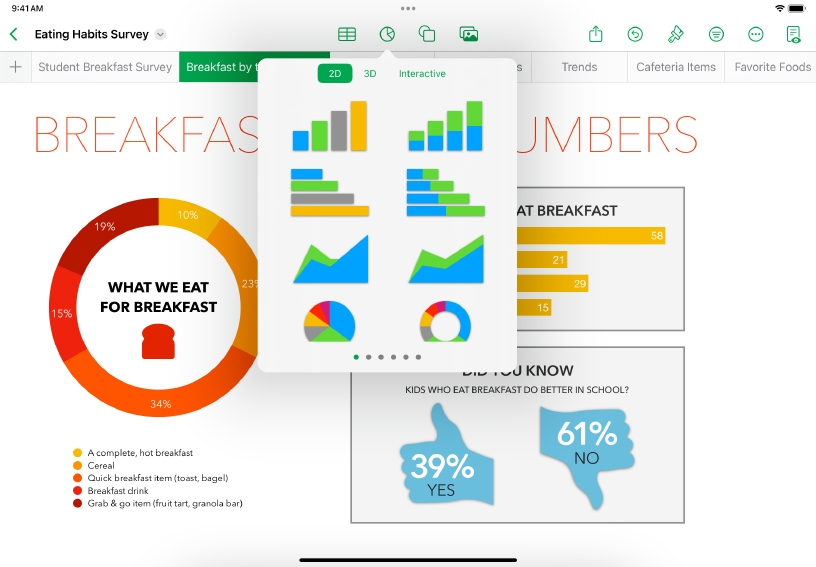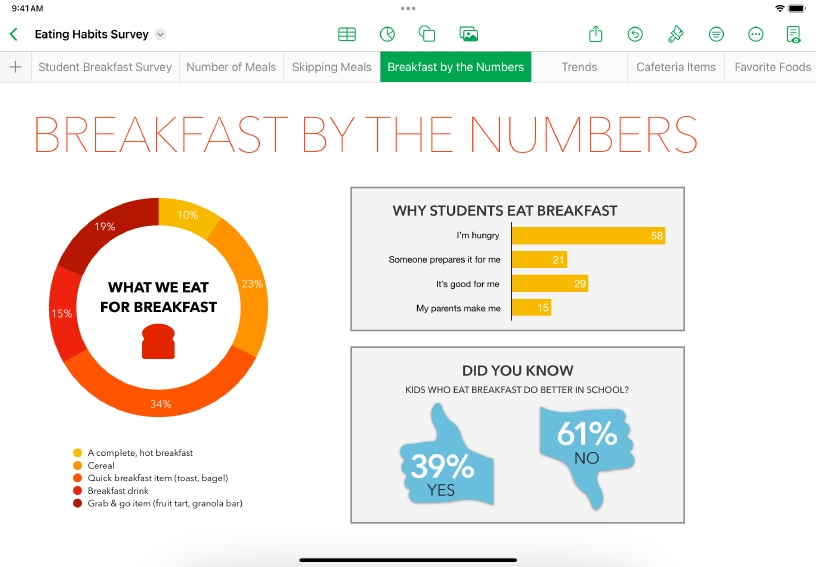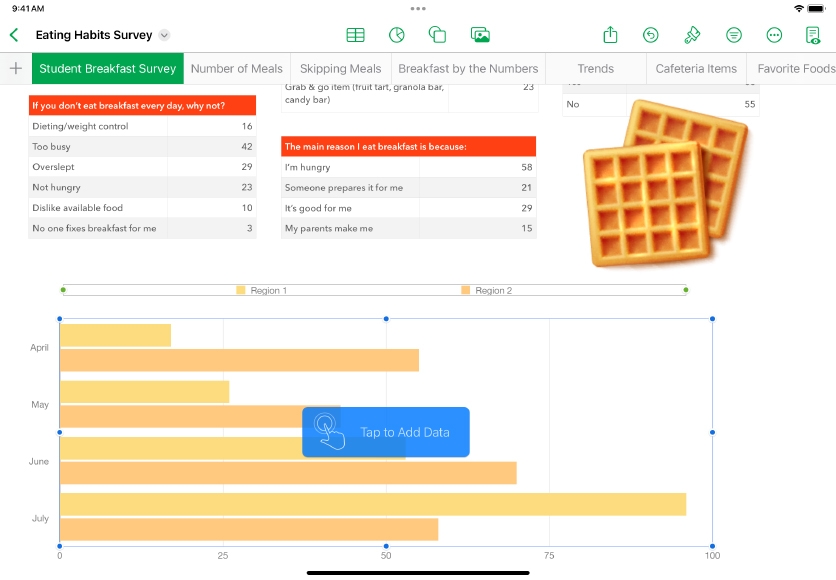Organize work with sheets.
You can add multiple sheets (or tabs) to a spreadsheet to help organize your information. Consider splitting a project into sheets, such as one for tracking tasks, another for data, and a summary sheet for presenting results.