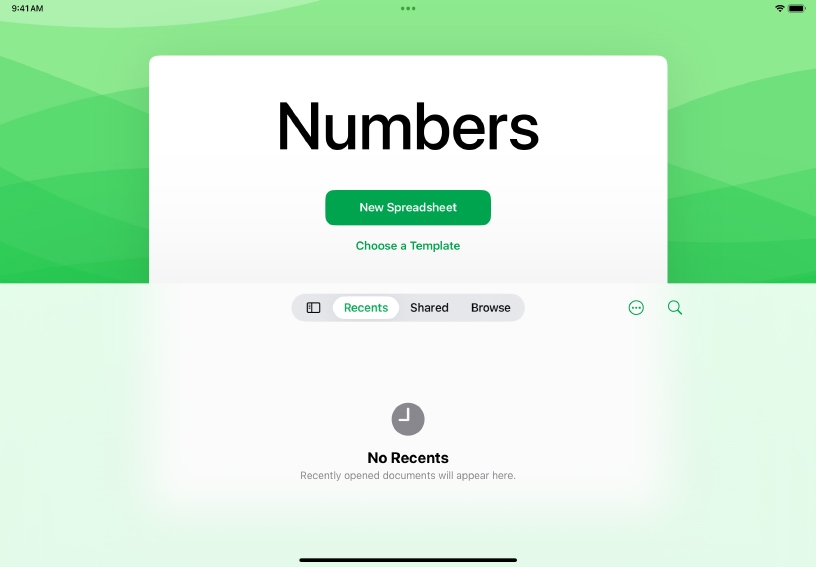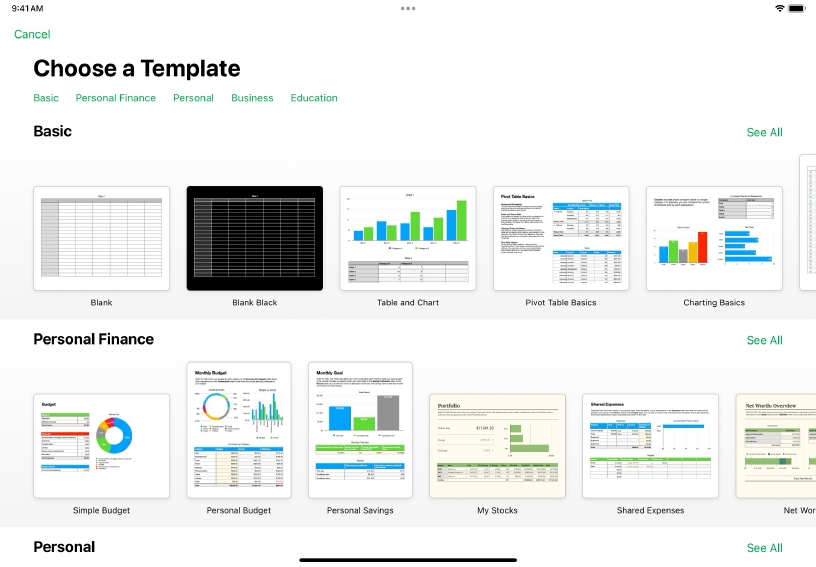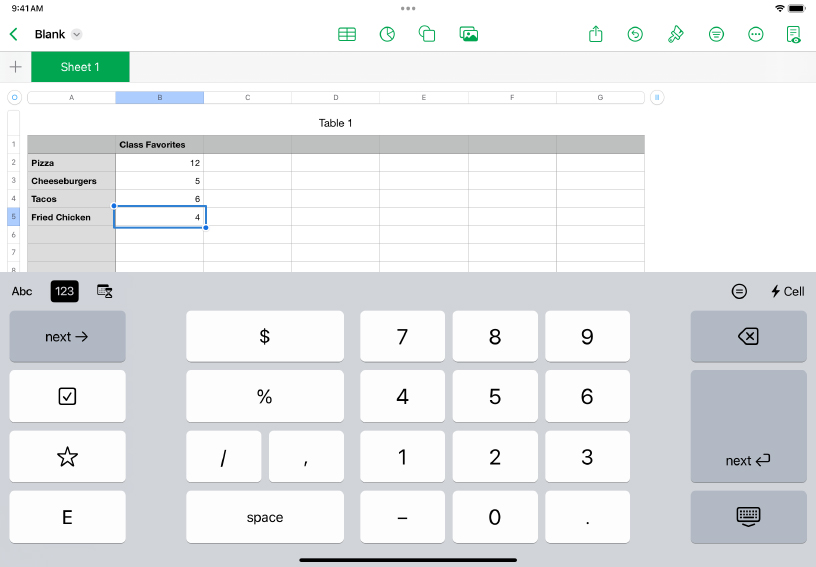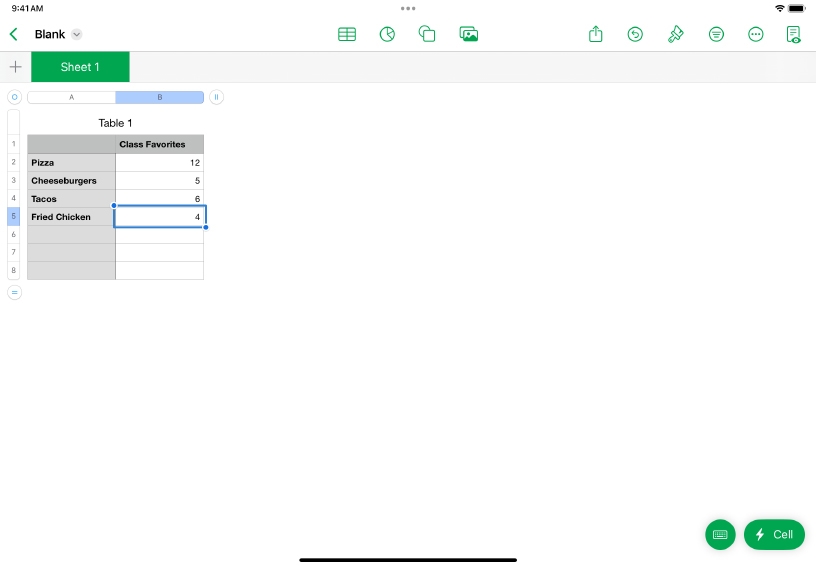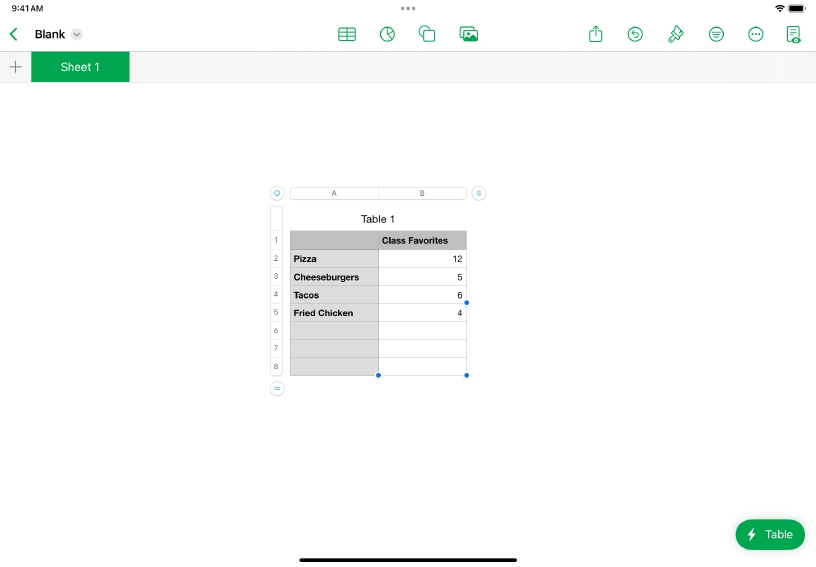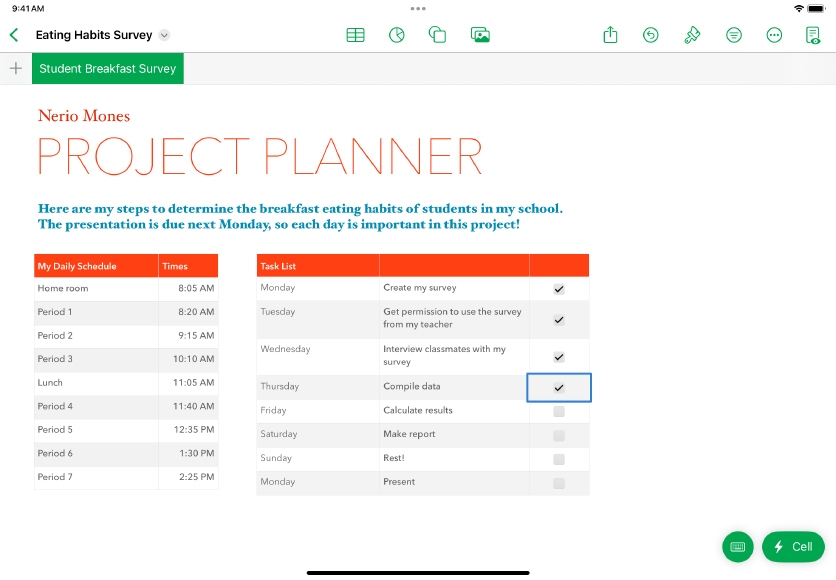Start with a table.
Every spreadsheet begins with a table, where you can organize numbers, words, and other types of information into rows and columns. Use tables to record lab results, list literary characters’ traits, capture brainstorming ideas, and more.