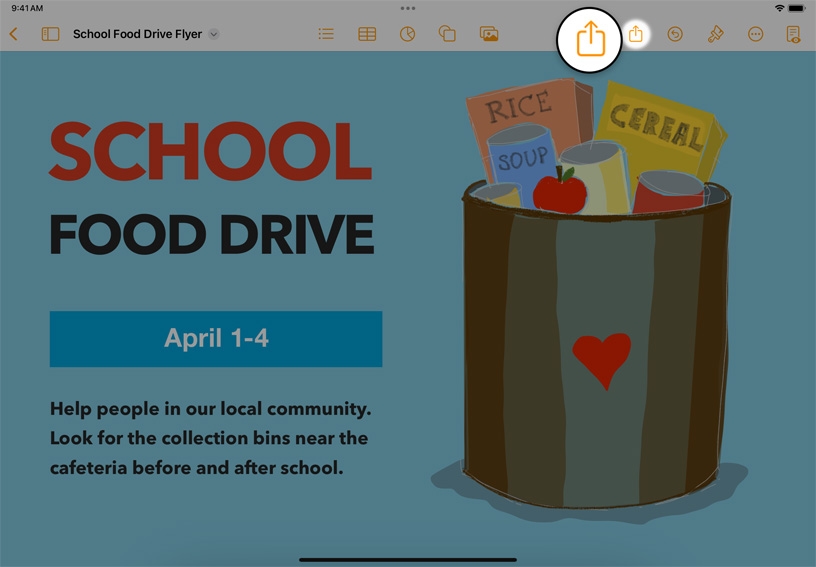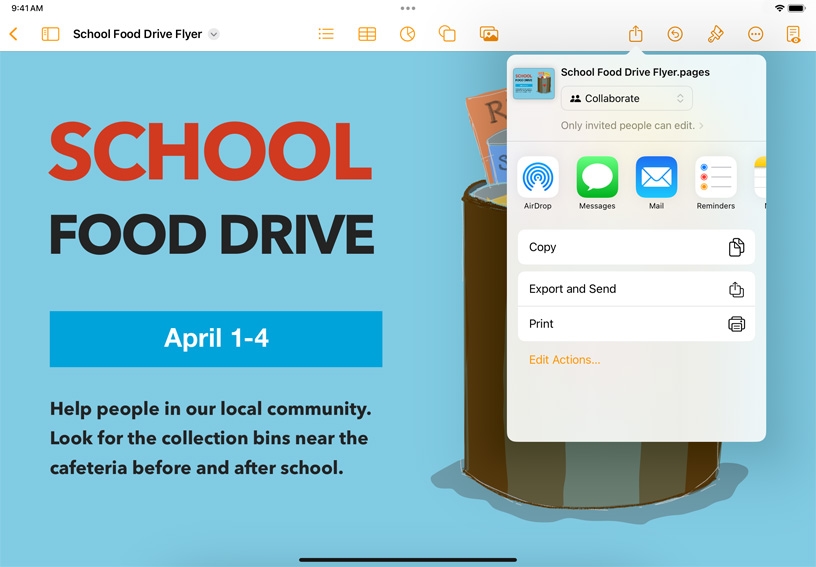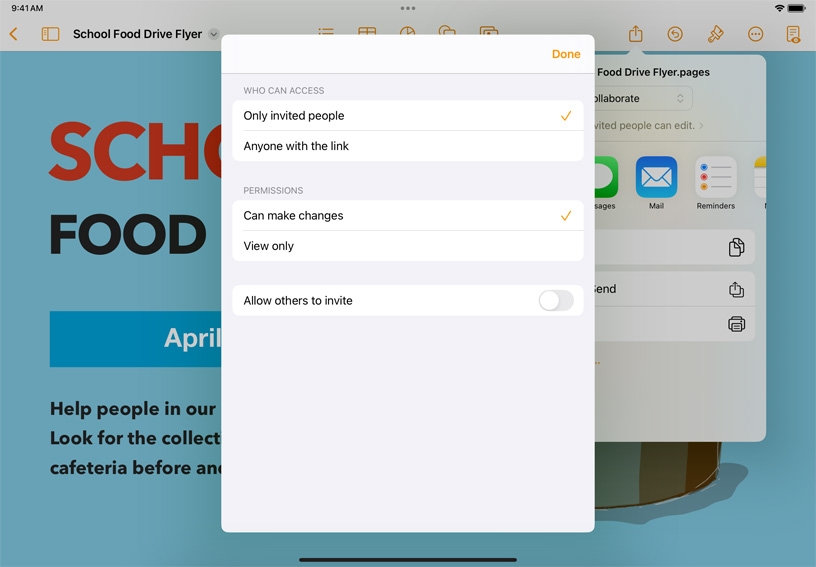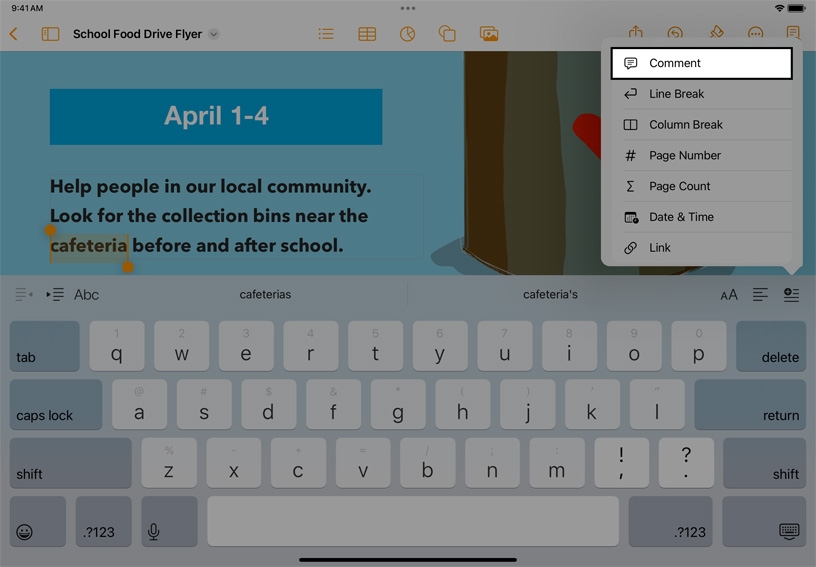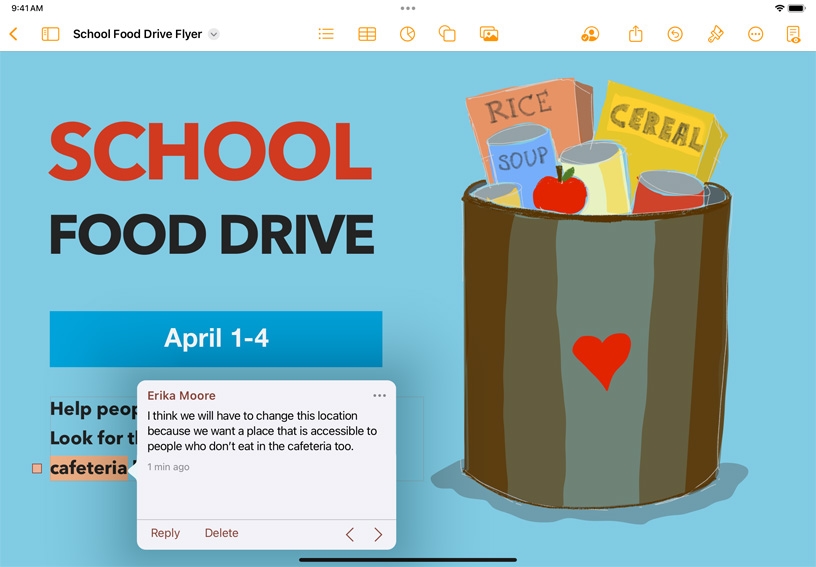Invite others to collaborate. Tap Share  in the toolbar. iCloud must be enabled on your iPad to invite others to collaborate.
in the toolbar. iCloud must be enabled on your iPad to invite others to collaborate.
Choose share options. Tap below Collaborate to set who can access and edit the document.
After choosing the options you want, tap Done. Choose how you’d like to send your invitation, then send it.
To add a comment for others to see, select text or an object, tap Insert  in the shortcut bar above the keyboard, then tap Comment. Type your comment and tap Done.
in the shortcut bar above the keyboard, then tap Comment. Type your comment and tap Done.
Reply to comments. To view a comment left by a collaborator, tap the comment marker. Tap Reply at the bottom of the comment, type your reply, then tap Done.
Add or remove collaborators. Tap Collaboration Details  in the toolbar, tap Manage Shared Document to open the participant list, then tap Share With More People. Tap a method to invite your new participant, then tap Share. To remove a collaborator, tap the person’s name, then tap Remove Access.
in the toolbar, tap Manage Shared Document to open the participant list, then tap Share With More People. Tap a method to invite your new participant, then tap Share. To remove a collaborator, tap the person’s name, then tap Remove Access.