In this engaging and creative math activity, students will demonstrate their understanding of equivalent fractions by creating a “jump clip” video using the iMovie app on their iPad. Inspired by the popular style of jump-cut videos seen in social media, this project allows students to show their math thinking through movement, voice, visuals, and storytelling. By combining fractions and filmmaking, students not only build conceptual understanding but also develop their communication and digital storytelling skills in a personalized and memorable way.
Students will explain and model equivalent fractions using visuals and real-world examples in a short, student-created jump clip video using iMovie on the iPad.
Process for Creating a Jump Clip Video in iMovie
1. 📋Plan Your Video
- Choose a set of equivalent fractions (e.g., 1/2 = 2/4 = 4/8).
- Brainstorm a fun or real-world way to show these (e.g., pizza slices, paper folding, blocks, food items).
- Sketch a simple storyboard to plan each scene or “jump.”
2. 📸Record Jump Clips
- Use the iPad camera app or record directly in iMovie.
- Film short clips showing each fraction visually, then “jump” to the equivalent fraction (e.g., jump from showing 1/2 to showing 2/4).
- Keep each clip short and focused (3–5 seconds each).
- Encourage creativity—include props, drawings, or settings that help tell the story.
3. 🎬Build the Video in iMovie
- Open iMovie and create a new Movie project.
- Import your video clips and arrange them in sequence.
- Trim clips for clean jumps between scenes.
- Add titles, labels (e.g., “1/2 = 2/4”), and voice narration to explain the math thinking.
4. ⚡️Add Finishing Touches
- Include background music or sound effects (optional).
- Use transitions or freeze frames if needed to highlight a key moment.
- Preview and revise for clarity and pacing.
5. 🤔Share and Reflect
- Export the final video to the Photos app.
- Share with peers and families.
- Reflect on the process: What did you learn about equivalent fractions? What was fun or challenging about showing your learning in video form?
Extensions:
Jump Clips can take learning to the next level in other subjects as well. Below are a few suggestions for ways to extend this concept into other subject areas.
📚Language Arts:
- Use jump clips to create compound words
- Jump Clips can show a characters at the beginning, middle and end of a story
- Find Idioms or Metaphors and then JUMP to the real meaning
🧪Science:
- Use Jump Clips to show life stages
- Demonstrate solids, liquids, and gases using props or kitchens items with jump clips and labels
- Create jump clips to demonstrate toes of motion
🌎Social Studies:
- Use jump clips to show a sequence of historical events
🎶Music & 🎨Art
- Jump between clapped rhythms, body percussion or instrument beats with labeled patterns
- Record jump clips to explain the stages of creating an art piece



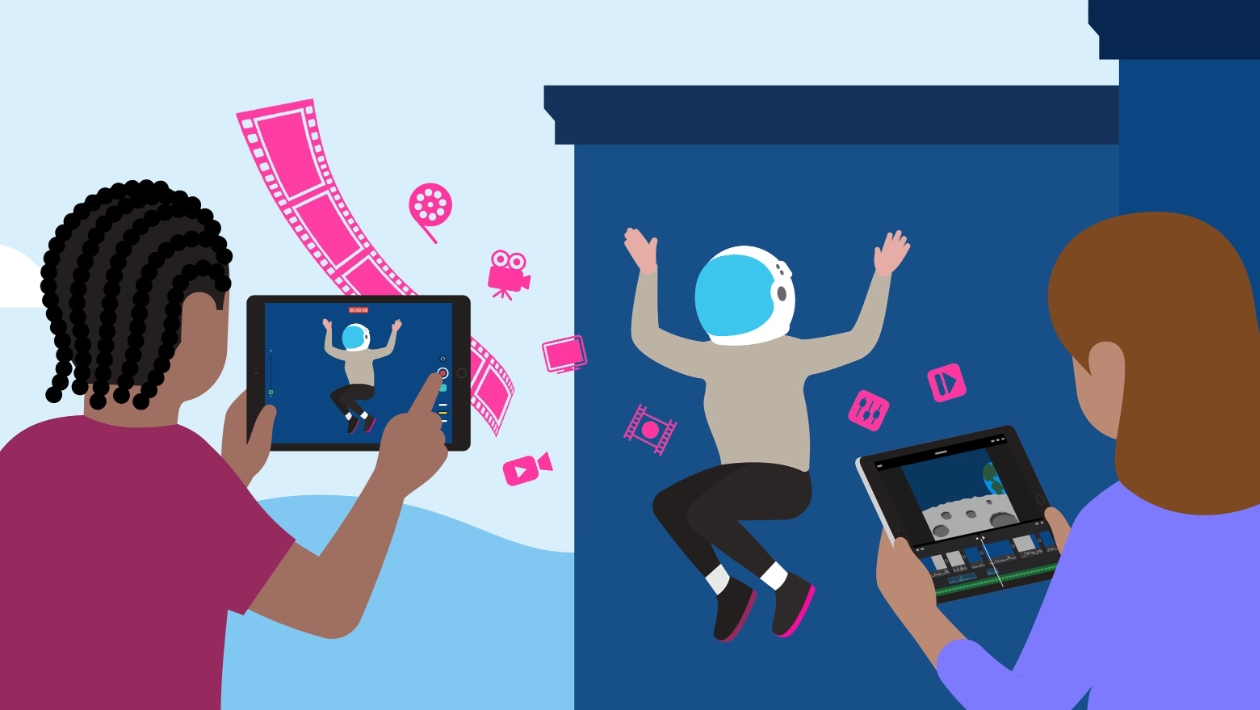






May 28, 2025
Love the jump cut fraction video Felecity! Great way for students to learn and remember fractions. Thanks also for the detailed instructions and tips for using “jumps” across the curriculum. So easy!
This action is unavailable while under moderation.
This action is unavailable while under moderation.