I wanted to share a student portfolio project I designed using Keynote and iPad to help learners document their growth throughout the year. Each month includes a creative prompt (like "Listen to me read!" or "My goals are…") paired with space to type reflections and record audio. Students incorporated photos, videos, voice recordings, drawings, emojis, and more to personalize their pages.
At the end of the year, students exported their portfolios as movies to share during our celebration of learning. Watching them reflect on their progress—reading fluency, goal setting, seasonal writing, and self-expression—was incredibly powerful for both families and students. It also offered a meaningful way to integrate literacy, creativity, and digital skills.
If you're looking for an engaging way to capture student voice and celebrate learning, this workflow might inspire some ideas! 🍎💡



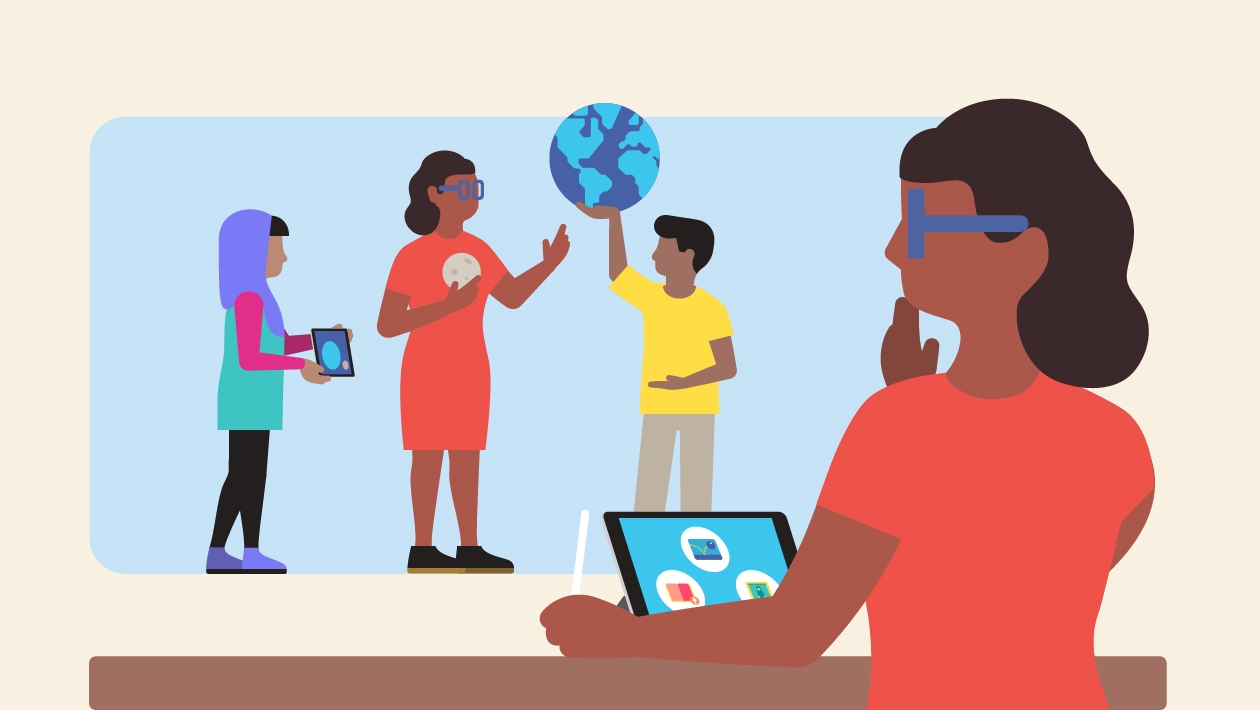






June 01, 2025
Love the design and idea of your Student Learning Portfolios Tanya! Reflection on learning is so important and this is a seamless and easy approach. And the celebration of learning by exporting the Keynote as a video at the end of a term is a great idea!
This action is unavailable while under moderation.
This action is unavailable while under moderation.