Each September presents an invaluable opportunity to revisit and reinforce essential iPad skills with Key Stage 2 pupils. Dedicating regular, timetabled sessions to this not only builds confidence and independence but ensures the smooth integration of digital tools across the curriculum throughout the year.
Fundamental skills such as naming and saving files in the correct folders, accessing shared resources on OneDrive, and checking email in Outlook should be introduced and practised early. Pupils should also be confident using an internet browser, including navigating via Smoothwall, switching between apps, capturing learning with the camera, and using Apple tools like Pages, Keynote, and Clips. Knowing how to export, share, and upload work to platforms such as Firefly ensures that digital learning is efficient and purposeful.
These sessions also allow teachers to check that required apps are installed and functioning correctly on pupils’ devices, reducing disruption during lessons. Crucially, they provide time to review iPad rules, promote responsible use, and reinforce the importance of internet safety and digital citizenship.
A strong digital start leads to confident, creative learners all year long—so, when are you going to fit iPad skills into your timetable?


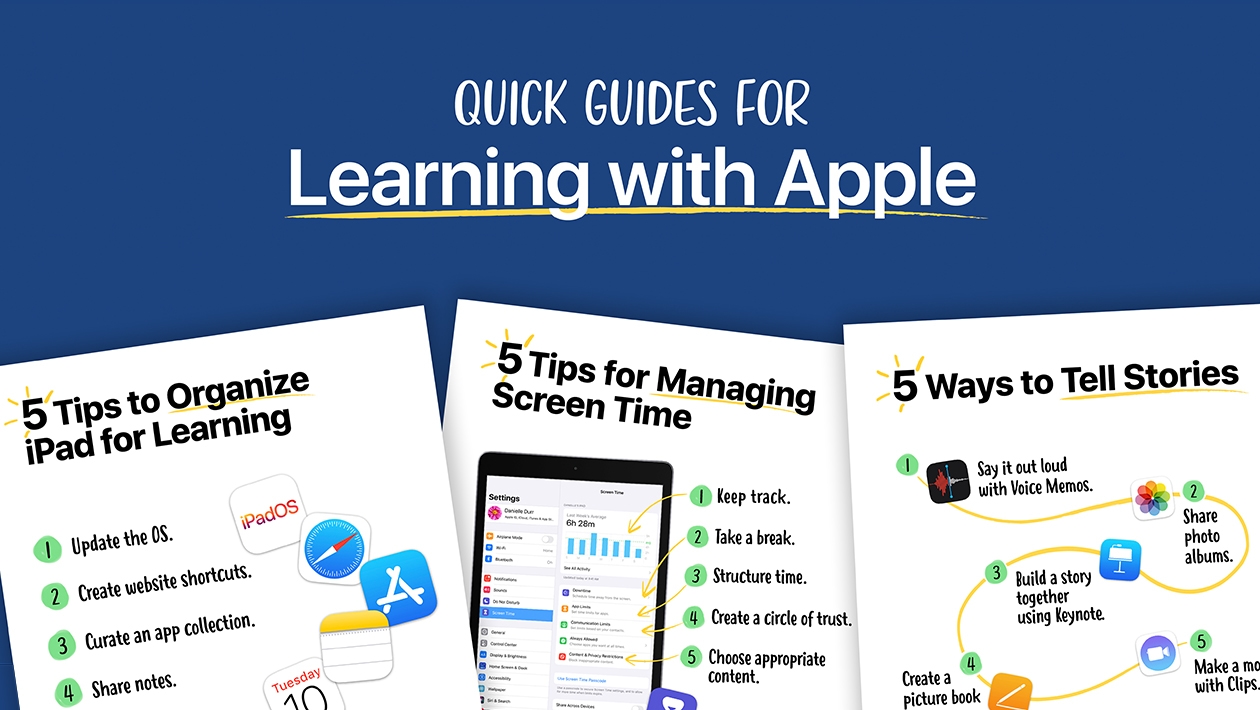






Attach up to 5 files which will be available for other members to download.